Upgrading to an Android car stereo can be a game-changer, but it’s not always as simple as plug and play. I’ve seen many DIY enthusiasts make blunders that could’ve been easily avoided with some know-how.
In my experience, common issues often stem from a lack of understanding about the installation process. We’ll explore these pitfalls so you can bypass them on your journey to better in-car entertainment.
Whether you incorrectly connect wires or overlook the importance of a proper fit, these mistakes can cost you time and money and even damage your new stereo. Stay tuned as we delve into the most common mistakes in Android car stereo installation.

Lack of Preparation
Here’s a thing they don’t teach you in Car Stereo 101: preparation is key. I’ve seen far too many audio enthusiasts so eager to crank up the volume that they overlook this crucial step and fumble their stereo installations.
In the world of Android car stereo setups, it’s not just about inserting Tab A into Slot B. You must understand your car’s audio system, the new Android stereo, and how these pieces puzzle together. Don’t forget that the preparation stage takes more than just having the right stereo unit and wiring kit. It involves at least three key steps: knowing your car’s requirements, learning about your new Android stereo, and organizing your tools.
Examining your car’s audio system is the first point on our list. Look for:
- Original stereo specifications
- Current wiring setup
- Compatible stereo sizes
These details ensure you have the right stereo size and wiring connections for your car. They also help identify any pre-existing problems with your car’s sound system.
Next, it’s time to familiarize yourself with the Android car stereo. Navigate through its features, learn the wiring layout, and identify key components. This will help with the installation process and optimize the overall function of your new gadget.
Lastly, go over your toolkit. A solid installation kit includes wire strippers, crimping tools, and a voltage meter. Remember: using the correct tools can make a world of difference between a successful stereo installation and a major headache.
So, before you put the pedal to the metal on that stereo upgrade, slow down and prepare. Like in every aspect of life, lack of preparation could lead you down a road fraught with troubles. Dream of clear, resonating music in your car? Then, avoid the pitfall of rushing into an Android car stereo installation without due prep time.
Understanding the Wiring Diagram
So, you’ve done your homework about your car’s audio system and your new Android stereo. Great! But here’s your next hurdle—understanding the Wiring Diagram. This might seem daunting, but a well-marked diagram can be easy to decipher with a bit of time and patience.
The wiring diagram is essentially a roadmap of your new system’s electrical connections. It’s a guide to every plug, wire and socket that’ll make your stereo come alive. This is crucial because an incorrect connection can cause system failure or even damage your new stereo. Yes, you heard it right! Incorrect wiring is one of the most common reasons that new installations fail.
Each wire in the diagram has a specific colour and symbol to indicate its function. It’s your job to identify which wires power the stereo (often red or orange), ground the system (regularly black or brown), or carry audio signals (typically white or grey).
Here’s a common but tricky part: there are two kinds of audio wires: one set for speaker outputs and another for line outputs. Mixing these up can potentially blow up your speakers or fry your new stereo. I’m not trying to scare you, but I want you to understand the stakes.
Here are some practical tips to tackle this task:
- Get a magnifying glass if the print on the diagram is small.
- Keep notes of the wire colours and symbols for reference.
- Compare the diagram with the actual wires in your car.
- Contact the stereo’s manufacturer or use online forums if you’re stuck.
Remember, sometimes, the simplest things can cause the most confusion. Don’t let the intricate web of wires overwhelm you. Breathe, take your time, and make sure everything is connected as it should be.
Now that you understand the wiring diagram better, you’re one step closer to a successful Android car stereo installation. The next step is to gather and organize your tools; we’ll discuss that in the next section.
Choosing the Wrong Mounting Kit
When it comes to upgrading your car stereo to an Android interface, one of the common mistakes I’ve seen people make is choosing the wrong mounting kit. It’s quite surprising how easily people overlook this key element in a successful stereo installation process. Remember, not all mounting kits are made equal, and as such, you should be meticulous when it comes to decision time.
In the car audio world, there are universal mounting kits and vehicle-specific ones. Universal kits work with any stereo and car model. They’re affordable and offer a plug-and-play experience. However, they may not always provide a perfect fit.
On the other hand, vehicle-specific kits provide a seamless fit since they’re designed for certain car models. They’re usually a bit pricier, but I think they’re worth every penny if you’re after that clean, factory-installed look.
Choosing the wrong kit can directly impact the usability and aesthetics of your stereo system. You might end up with a stereo that doesn’t fit well, vibrates, or looks out of place on your car’s dashboard. The stakes are high.
To help you navigate this common mistake, here are a few practical tips:
- First, always check your car manual or contact your manufacturer to find out if they recommend mounting kits.
- Second, do some research yourself. Assess the pros and cons of universal and vehicle-specific kits, then decide what compromises you will make.
- Lastly, don’t forget to read customer reviews. There’s no better truth speaker than someone who has already used a product you’re interested in.
Being meticulous about your mounting kit choice will ensure it complements your new Android car stereo, creating a synergy that optimizes function and style.
Now that we’ve covered this let’s move on to the next section, where we’ll learn about the common mistake of ignoring the warranty. Get ready to dive in, and remember—knowledge is power in this game.
Inadequate Power Supply
Dragging our heels through another pitfall, we find ourselves up against the crucial element of power supply. An inadequate power supply represents a common mistake when upgrading to an Android car stereo. Much like a heart pumping blood to the body, your car stereo needs a steady, suitable power supply to function effectively. Power supply issues can stem from many sources, and each can degrade the performance of your Android stereo.
One mistake is overloading the car’s existing electrical system. If you’re installing a high-wattage Android stereo and other power-hogging accessories like subwoofers and amplifiers, your car’s electrical system might simply not handle the extra load. This can significantly decrease performance, damaging the stereo or other electrical systems in the process.
A second mistake is a mismatched power supply. The power supply requirements of your Android stereo need to match those of your car. Say your Android car stereo requires a 12V power supply, and your car’s electrical system can’t deliver that. It’s like trying to fill a swimming pool with a garden hose—insufficient and ineffective.
A thing or two I’ll suggest to avoid falling into these potholes:
- Research – Understand the power requirements of the Android stereo and other accessories you plan to install. Research your car’s electrical system to ensure it can handle the load.
- Seek professional help—If in doubt, consider consulting an auto electrician or professional stereo installer to ensure the power supply is sufficient and the installation is correct.
Several other parameters play a critical role in addition to these guidelines, which we’ll continue to discuss in the next section. This section will also shed light on various other intricacies of the power supply for Android car stereos.
Improper Grounding
After wrapping up the subject of power-related mishaps, let’s now dig into another frequently seen flutter in Android car stereo installation – improper grounding. Like a sneaky culprit, it often goes unnoticed until it’s too late. This one’s a true tech landmine!
Being generous to your Android car stereo doesn’t simply mean powering it right. Far from it! This mighty piece of tech also demands a seamless electrical path back to the battery. So, where does the snag lie? The ground wire, of course! If this wire isn’t grounded properly, you’re in for more than just a fiasco with your stereo’s performance. You could be setting yourself up for safety issues and possible damage to your vehicle’s electrical system.
… and if you think the consequences stop there, they don’t. Improper grounding comes with an audio nightmare, too! It potentially paves the way for alternator whine and amplifier turn-on pop, making your beloved jams sound more like a horror movie soundtrack!
You might believe a grounding issue isn’t as grave as it sounds. But remember, prevention is better than cure. It’s recommended not to skimp on grounding your Android car stereo correctly. Consider investing in solid connectors, adequate-sized wires running to a clean metal surface and making sure your grounding spot isn’t coated with paint or rust.
Yes, it’s clear. Contrary to popular belief, installing an Android car stereo is not a plug-and-play charms game. It requires a careful balance of power supply and, as we’ve just explained, proper grounding. But don’t fret! With the right approach and a little professional assistance if required, you’ll be cruising along to your favourite tunes in no time!
So, we’ve tackled the common pitfalls of Android car stereo installation. It’s clear that understanding your power supply and ensuring proper grounding are not mere technicalities but essential steps for optimal performance and safety. Overloading your car’s electrical system or having a mismatched power supply can lead to disappointing results. On the other hand, improper grounding can cause audio issues and even compromise safety. Investing in quality connectors, using suitable wires, and carefully selecting a clean, rust-free grounding spot will sidestep these issues. Remember, research and professional advice go a long way in avoiding these common mistakes. With these insights, I’m confident you’ll have a smooth and successful Android car stereo installation.
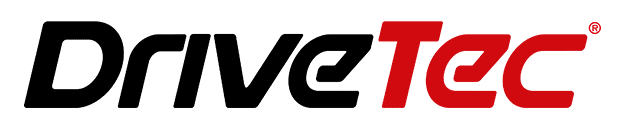
I have a Honda Grace 2015 car. I recently updated it with android player. But sometimes it doesn’t respond to steering wheel buttons and not turned off when the car turns off. Sometimes the car doesn,t lock when the android is on. I changed the same player.After a week same thing happens.Can youme what the reason is?
Try checking the connections with the technician. Might be the wiring issue.