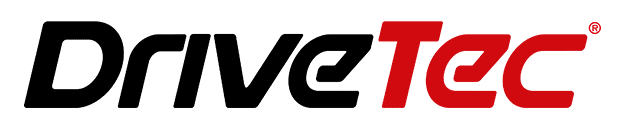Ready to level up your driving experience with an Android car stereo? You’ve come to the right place. This guide will walk you through the installation process step by step.
Installing an Android car stereo may seem daunting, but it’s simpler than you might think. With the right tools and a bit of patience, you’ll be jamming to your favourite tunes in no time.
So, whether you’re a seasoned car enthusiast or a beginner looking to upgrade your ride, this guide’s got you covered. Let’s dive right in and get your Android car stereo up and running.

Preparing for the Installation
Okay, let’s move on to your next phase—preparing for the installation. Don’t overlook this vital step, as it directly impacts the next steps. We’ll guide you through everything you need to set yourself up for success with Android car stereo installation.
First, ensure your car is compatible with an Android car stereo. This may seem obvious but it can’t be emphasized enough. Check the model and make of your car against the stereo specifications. The last thing you’d want is to buy a stereo that doesn’t fit.
Next, gather all your necessary tools. Based on the type and model of your stereo, you’ll need a set of screwdrivers, plastic wedges, wire strippers, and electronic testers. Why not make a checklist? This way, you’ll have everything in hand before you start.
It’s also crucial that you lay your hands on a fitting kit. While these kits are stereo-specific, they generally contain brackets and wiring harnesses to make your stereo fit perfectly into your car. You don’t want to skip this! It’ll give your installation a professional sleekness and save you any “make-it-fit” headaches down the line.
Additionally, let’s not underestimate the power of a good workspace. Ensure you have plenty of light to see what you’re doing. A clutter-free area will also save you time searching for that dropped screw or misplaced tool. Take advantage of your smartphone by using it as a torch, or better yet, invest in some LED strip lights – they come in handy in nooks and crannies.
Remember to disconnect the battery before you start. Safety first, right? This will protect your car’s electrical system and ensure you don’t get a nasty shock.
Lastly, here’s a pro tip: Take a picture of your original setup. This will prove invaluable if you run into any issues. It’s as easy as it gets, right? Bonus points if you keep the manual of your new stereo, closed for quick glances and double-checked.
Gathering the Necessary Tools
No matter how tech-savvy you may be, your plans to install an Android car stereo could hit a brick wall without the right set of tools. Like a seasoned chef, your ability to whip up a masterpiece relies on having the right utensils at your command. Let’s talk about the tools you’ll need.
First, you’ll need a screwdriver set. This isn’t your basic flat head or Phillip’s head; you’ll need a diverse set. Bear in mind the sizes and the types that your car stereo and dashboard require.
Second, and arguably one of the most important, is a trim removal tool. You’d be surprised at how much resistance your car’s interior trim can put up. A sturdy trim removal tool saves you a lot of effort, and importantly, it helps prevent any damage to your car’s interior.
Third, get a wire crimper. Sure, you might think soldering is better, but crimping provides a robust, non-permanent connection. Plus, it’s less risky than bringing a heating element into your car.
Sure, you might need other minor tools and knick-knacks, such as a wire coat hanger (to fish wires through tight spaces), cable ties (to bundle up and secure wires), and the indispensable electrical tape.
Here’s a breakdown to make life easier:
| Tool | Description |
|---|---|
| Screwdriver Set | Various sizes and types, depending on stereo and dashboard requirements |
| Trim Removal Tool | For easy removal of car interior without damage |
| Wire Crimper | Creates robust, non-permanent connections. Safe alternative to soldering |
| Wire Coat Hanger | For navigating wires through tight spaces |
| Cable Ties | To secure wires |
| Electrical Tape | Essential for safely covering connections |
Bear in mind that these are the basic tools that you’ll need. Depending on the specifics of your car and the particular stereo, you may need a few more specialized tools. But armed with this standard toolkit, you’re well on your way to a successful Android car stereo installation.
As you assemble your tools, let’s move on to the next step. It’s time to set up a suitable workspace for your stereo installation task.
Removing the Factory Stereo
Now that you’ve got the tools handy and your workspace ready, it’s time for the real deal – removing the factory stereo from your car. You might be wondering, Why should you even bother? Well, before your new Android car stereo takes the spotlight, you’ve got to clear the stage; that’s why!
So, let’s get straight into it. First, you’ll need to disconnect any wiring harness or antenna cable from the back of the stereo. This is where that photo you took comes in handy. Refer to the photo to understand how things are connected and where they’re supposed to go. Trust us, you’ll thank yourself for taking that precautionary snap.
Remember the trim removal tool we talked about earlier? It’s time to use it. Delicately pry off any panels or covers around the stereo. Be sure not to pull too hard; you don’t want to damage anything. Once the trim is safely removed, you should be able to access the mounting screws holding the factory radio in place.
Grab your trusty screwdriver and start unscrewing. Don’t forget to keep these screws safe—you never know when they might come in handy. With the screws out of the way, you can now slide the original radio out. Again, it’s easy to do it here—there’s no rush. If it’s not moving, check again for any hidden screws or snaps.
Wiring the Android Car Stereo
Ah, the moment of truth has arrived: wiring the Android car stereo. If you’re intimidated by all those different-coloured wires, don’t be. You’ve got this, just like prepping your workspace and removing the factory stereo.
First, gather your wiring harness adapter, crimping tool, and stereo manual. It’s essential to recognize that those random coloured wires aren’t random at all. They’re coded in a universal pattern, with each colour serving a unique purpose. For instance, red indicates power, black indicates ground, and blue indicates power antenna. Sounds more manageable when you break it down, right?
Let’s talk about the wiring harness adapter. This nifty device deserves a medal for saving so much trouble. It connects your car’s wiring with the stereo’s, eliminating the need for any dreaded wire cutting. All you need to do is match colour to colour, ensuring each connection is secure. You’ll want to use your crimping tool here to maintain a solid connection.
What happens if you have extra wires after connecting everything? Breathe easy; it’s not uncommon. Your manual will help you figure out what to do with them. Most likely, these are for functions not supported by your vehicle.
Once you’re done, double-check everything. Loose wires can cause a slew of issues down the line, including faulty speakers, flickering displays, and the like. Make sure every connection is tight, and no wire is left unattended.
Now comes the test drive. Plug the harness into the stereo and switch on your engine.
If music fills your ears — congratulations! You’ve successfully wired your Android car stereo. If you’re meeting silence or a peculiar sound, it’s back to the drawing board. But don’t be disheartened. Remember: patience is key in the process of mastering the art of car stereo wiring.
Mounting the Android Car Stereo
After you’ve successfully completed the intricate process of wiring your Android car stereo, it’s time to install the unit into your car’s dashboard. While this process seems relatively straightforward, it requires precision and careful management. Remember, your new Android stereo needs to fit securely and neatly into the dashboard.
Firstly, ensure that the space in your dash aligns with the measurements of your new stereo. This will ensure it snugly fits into the dashboard. You’ve surely bought a fitting kit along with your stereo. Now’s the time you’ll appreciate your foresight. The kit should include a mounting cage, which is essential for this process.
Next, insert your car stereo’s mounting cage into the empty slot. Make sure it fits tightly. It can be slightly tricky to get the cage to sit right. However, using a flathead screwdriver around the edges can help push it securely into place.
Once the cage is secure, you must prepare your Android car stereo for installation. Ensure you have connected all the necessary wires and adapters. After double-checking all your connections, slide the stereo into the mounted cage.
You may face some resistance, but don’t let it discourage you. Apply a little more force, but remember to be gentle – this is precision work. Once the stereo is in place, secure it by utilizing the screws from your installation kit.
Testing and Finalizing the Installation
With your Android car stereo securely mounted and connected, it’s time to test and finalize the installation. This stage in the process is equally crucial. After all, this is where you determine whether your efforts have hit the right notes.
First, reconnect the car’s battery. Remember you’d disconnected it for safety? Now, it’s time to bring the power back. Once you do, fire up your car and your newly installed Android stereo. Pay close attention to how quickly the system boots up and how responsive it is to touch.
Next, step into the crucial arena of audio quality. A car stereo that doesn’t offer pristine audio quality isn’t doing its job. So, crank up the volume and let your favourite tunes play. Remember that what you’re listening out for here isn’t just sheer loudness but also clarity and depth of sound.
Then, check the system connectivity. Your phone should seamlessly pair with the Android stereo over Bluetooth. Try making a hands-free call and see how well the stereo streams music from online platforms. Should your stereo have that capability, the Wi-Fi connection also needs to be assessed.
Lastly, you’ll want to gauge the navigation system. Fire it up and assess the speed at which the GPS locks onto the satellite feed and how accurately it pinpoints your location. This usually serves as a reliable measure of how well the stereo’s navigational function will perform when you really need it.
These tests are vital for ensuring the flawless operation of your car stereo. Keep tinkering, adjusting settings, and testing until your Android stereo operates flawlessly. With relentless practice, the process will become second nature.
Conclusion
You now have the know-how to install an Android car stereo like a pro. From prepping your workspace to testing the final setup, it’s clear that careful planning and attention to detail can make a world of difference. Remember, it’s not just about fitting a stereo into a dashboard; it’s about ensuring a seamless integration with your car’s existing system. So, don’t rush the process. Take your time and double-check everything. After all, you want your new Android car stereo to be a valuable addition to your vehicle, not a source of frustration. Now, you’re ready to enjoy your favourite tunes, navigate easily, and stay connected on the go. Happy driving!