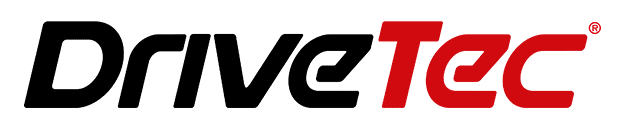How to Connect Android Auto Wireless?
Connecting Android Auto wirelessly to your car’s infotainment system provides convenient access to navigation, media playback, and communication apps on the go. This comprehensive guide covers everything you need to know about setting up Android Auto wireless connectivity. Here is a quick overview of the wireless