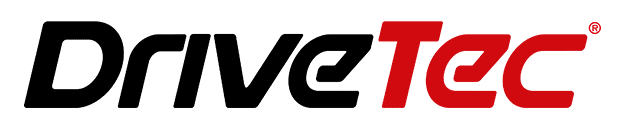Choosing an Android stereo for navigation and voice control is like having a personal assistant in your car. It’s not just about playing your favorite tunes anymore. With the advancement of technology, car stereos have evolved into much more. They’re now a hub for entertainment, information, and safety.
Android stereos are leading the pack with their versatility and user-friendly features. They offer seamless integration with most smartphones, making it easier for you to access your apps, messages, and even use voice commands while driving. It’s like having your phone’s functionality, but on a larger, more convenient display.
With an Android stereo, you’re not just getting a music player. You’re getting a powerful tool that can enhance your driving experience. Whether it’s for navigating unfamiliar roads or making hands-free calls, an Android stereo is the way to go.
Benefits of Android Stereos for Navigation
An Android Car Stereo for Navigation system does way more than simply playing your favorite songs on the go. It’s an indispensable tool that’s designed to make your driving experience safer and more enjoyable. So, what sets Android stereos apart when it comes to navigation?
For starters, Android stereos offer unparalleled ease of use. These devices come with large, user-friendly screens that display clear, easy-to-follow maps. You’ll never have to squint at tiny directions on your phone’s screen again. In addition, the intuitive interface of Android makes navigating through different applications a breeze, providing a seamless user experience.
All Android stereos come equipped with Google Maps. This app alone transforms the stereo into an extremely effective GPS navigator. Loved by millions for its accuracy and comprehensive coverage, Google Maps gives step-by-step directions to virtually any location. Additionally, real-time traffic updates keep you aware of road conditions, helping you evade delays and reach your destination in the quickest possible time.
A quick point. When installing an Android Car Stereo, there’s a common pitfall you should be aware of. You must ascertain the compatibility of the stereo with your car model to ensure seamless integration. Plenty of guides are available online to help you navigate this. But once you get it right, voila, the world’s best navigation system will be at your behest.
The power of voice control can’t be overstated; it’s a game-changer in car navigation. Android Stereos boast superior voice recognition. With Google Assistant on board, making navigation commands, sending texts, or calling friends, all without taking your hands off the wheel, becomes a reality. Safety is always paramount, and Android leads the way.
Also, the ability to customize your Android stereo’s interface is a significant advantage. Tailoring the layout to your liking means quicker access to your favorite apps and a unique, personalized touch to your car’s interior.
Seamless Integration with Smartphones
Perhaps you’re wondering why choose an Android stereo for navigation and voice control? Well, consider that it not only brings Google Maps and Google Assistant into your car but also syncs perfectly with your Android device for an enriched user experience.
Android Car Stereo for Navigation pairs up with your smartphone like peanut butter with jelly. As soon as you get on the driver’s seat, you can connect your phone to the stereo system wirelessly through Bluetooth. Navigation becomes painless since your stereo’s large screen mirrors what’s on your phone. Directions, reminders, messages, or even song titles – everything shows up clearly, without you ever needing to take your eyes off the road.
But there’s more! Your music, your contacts, your messages – they’re right there, in your car’s dashboard. With Google Auto, you can make calls using the stereo, reply to messages, or even control your playlist. All without even having to touch your phone! It’s truly Android at its best, in perfect harmony with your car.
However, it’s essential to keep one thing in mind when setting up the stereo – compatibility is key. After all, if your stereo system and your smartphone aren’t compatible, this seamless integration will remain a dream. It’s one of the common mistakes in installing an Android Car Stereo. Make sure your car model and phone can work together with the Android stereo.
If they do, what you have is a smart car that’s practically an extension of your smartphone. It’s like having a supercharged Android device right in your car! The convenience and functionality of this integration are hard to overstate. Whether you need turn-by-turn directions to your destination or want to answer an incoming call without taking your hands off the wheel, the Android stereo is there, transforming your drive into an experience.
Wherever the road takes you, the Android car stereo navigation is ready to come along offering a combination of entertainment, convenience, and safety. So get ready to hop in, buckle up, and let Android guide the way with its unmatched user-friendly experience.
Accessing Apps, Messages, and Voice Commands
Picture this: you’re already late for a meeting, stuck in traffic, and your phone buzzes. It’s important to stay connected, but safety comes first. That’s where an Android Car Stereo Navigation system really shines. It provides an opportunity to interact with your preferred apps, messages, and live out voice commands without compromising on safety or breaking the law.
Through Android Car Stereo, you can access popular apps like Spotify, Google Play Music, and TuneIn Radio, turning your car into a mobile entertainment hub. What’s more, you’re not limited to downloaded music anymore. Stream away your favorites among millions of songs available online.
The Android Auto app comes with Google Assistant. Google Assistant on Android Auto brings your favorite virtual assistant to your car’s stereo. It allows you to control your stereo with voice commands, use GPS navigation, and send or receive texts without taking your hands off the wheel.
Gone are the days when you had to pull over to read an important message. The advanced Text-to-speech function has got it covered. Once you connect your smartphone, incoming messages are read out loud, ensuring you won’t miss anything. And when it’s time to reply, dictate your message and let the voice recognition technology do the rest.
But hey, let’s remember that our voice isn’t only for commanding the system. Sing along with your favourite tunes or take those work calls hands-free, with superior sound quality.
Just a word of caution though. Installing an Android Car Stereo isn’t as simple as plug-and-play. It’s essential to avoid common mistakes when installing to ensure optimal performance. It should be compatible with your car model, require proper wire hookups and sometimes might even need a few dash modifications. So, don’t hesitate to seek professional help for installation if needed.
With these useful features at your disposal, have a smooth, interactive, and distraction-free driving experience with an Android Stereo Navigation system.
Enhancing the Driving Experience
Diving right in, imagine hitting the open road with an intuitive, all encompassing, entertainment system at your disposal. It’s a rich experience that no driver should miss, and truth is, choosing an Android Car Stereo for Navigation can make this dream come true. It effortlessly turns your car into a mobile entertainment hub. From listening to your favorite tunes on Spotify, catching up with the latest news on NPR, or keeping the kids entertained with YouTube — there is no stone left unturned.
On a practical level, we all know how important it is to stay connected while on the move. This might mean making hands-free phone calls with perfect clarity, or swiftly responding to text messages without ever taking your hands off the wheel; all thanks to the superior Google Assistant. What could be better than a tool that gives us the flexibility we need while keeping us safe and focused on the road?
It isn’t just the high-end functionalities that make an Android stereo a top choice. It’s about the enhanced driving experience it offers. It’s about using Google Maps to avoid those frustrating traffic jams and find the quickest routes to your destination. You don’t have to worry about getting lost or constantly looking at your phone while driving. It’s all there, displayed on a user-friendly screen.
While we’re on the subject, it’s worth noting that some aspiring tech-enthusiasts may encounter common mistakes installing an Android car stereo, from not confirming car model compatibility to neglecting correct wiring procedures. Taking the time to ensure proper installation is critical to enjoy the myriad benefits of your shiny new Android Stereo. So, a word of advice: let professionals handle the installation process if you’re not entirely sure about your abilities.
Driving, in essence, becomes a more enjoyable, more convenient, and safer experience. Who knew that a device could bring about such an improvement in the quality of our lives? Welcome to the future where Android Car Stereos enhance your driving experience to unimaginable heights. Leave the fear of android car stereo installation mistakes behind. Embrace the entertainment-filled, voice-controlled navigation journey like never before.
Choosing an Android stereo for your car’s navigation and voice control needs is a smart move. They’re user-friendly, equipped with reliable Google Maps, and offer real-time traffic updates. No more fumbling with your phone while driving – Google Assistant’s superior voice recognition takes care of texting and calling hands-free. Plus, the seamless smartphone integration turns your car into a mobile entertainment hub. Remember, ensuring compatibility with your car model is key for optimal performance. So, why wait? Upgrade your driving experience with an Android stereo today. It’s not just about entertainment – it’s about convenience and safety too.