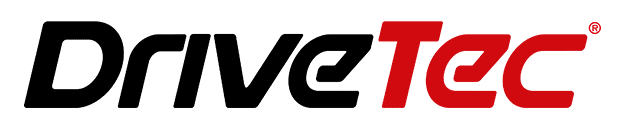Skoda vehicle owners may face issues with Apple CarPlay not functioning properly. This can be frustrating, as CarPlay offers useful features like navigation, hands-free calling, and in-car entertainment. Fortunately, most CarPlay problems in Skoda cars can be fixed with some troubleshooting steps. This scenario is more common than you might think among Skoda car owners across various models like Enyaq, Fabia, Kamiq, Karoq, Kodiaq, Octavia, Scala, and Superb.
CarPlay is Apple’s in-car interface, allowing iPhone users to access apps and features safely while driving. When connected to compatible Skoda models, CarPlay brings iOS apps to the infotainment display, allowing users to use iPhone apps hands-free with added convenience.
However, CarPlay sometimes stops working correctly in Skoda cars. Issues like no connection, intermittent drops, frozen screens, or problems with music and maps are common. This article will guide Skoda owners on how to get CarPlay working again.

Is Apple CarPlay not Working in Skoda?
Here are the common fixes that might resolve the issue
1. Identify the Problem
Pinpointing the exact CarPlay issue is the first step. Common problems faced include:
- CarPlay not launching or connecting automatically.
- Frequent disconnections or dropping of CarPlay connection.
- A frozen CarPlay screen showing a black/blank display.
- Music and audio not playing properly over CarPlay.
- Blurry or pixelated maps on navigation apps.
Knowing the specific problem will help troubleshoot it efficiently.
2. Check Basic Requirements
Before troubleshooting, ensure basic requirements are met:
- iPhone model (5 and above) and iOS version support CarPlay.
- CarPlay availability in your country and language.
- Your Skoda model year and infotainment system support CarPlay.
Newer Skoda models, such as the Kodiaq, Karoq, and Kamiq, have CarPlay. Older models may require an infotainment upgrade.
3. Troubleshoot Connection
For wired CarPlay, use an Apple-certified lightning cable. Check the cable for damage. If issues persist, try different USB ports and cables.
For wireless CarPlay, ensure iPhone Bluetooth and Wi-Fi are turned on. If needed, forget and re-pair the CarPlay connection from iPhone Bluetooth settings.
4. Check iPhone Settings
Adjust some iPhone settings for a better CarPlay experience:
- Allow CarPlay while the iPhone is locked.
- Enable Siri for voice control over CarPlay.
- Disable Screen Time and other restrictions for CarPlay under Content & Privacy.
Allow full access to CarPlay by adding it to the unrestricted apps list.
| Task | Detail |
|---|---|
| Allow While Locked | Keeps CarPlay active even when iPhone is locked |
| Enable Siri | Use Hey Siri and voice control over CarPlay |
| Remove Restrictions | Add CarPlay to unrestricted apps list under Screen Time |
5. Restart Devices
If apps are frozen or issues persist, try restarting:
- Force close any unresponsive apps on the iPhone.
- Restart the iPhone completely.
- Restart/reboot the Skoda infotainment system.
In worst cases, perform a factory reset on the infotainment system via Settings.
6. Update Software
Software updates can fix CarPlay bugs and add new features.
- Update to the latest iOS version on the iPhone
- Install pending firmware updates for the Skoda infotainment system

7. Get Help
If you cannot resolve CarPlay issues on your Skoda, seek assistance:
- Apple Support for iPhone and iOS issues
- Skoda dealership for infotainment system problems
- Official Skoda and Apple websites for more troubleshooting tips
With some guided troubleshooting, you should be able to fix most CarPlay problems in Skoda cars. Reach out for assistance from Apple or your Skoda dealership if issues persist.