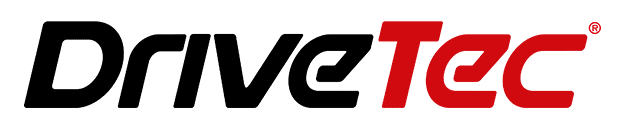As one of the most coveted luxury automakers globally, advanced technology integration is a key selling point for modern Mercedes-Benz vehicles. Specifically, Mercedes models from 2016 onward boast support for Apple CarPlay, which enables iPhone owners to access apps, maps navigation, entertainment, and intelligent Siri voice assistance right on their dashboards.
However, even tech-savvy Mercedes owners sometimes encounter frustrations when CarPlay stops working correctly. Issues like laggy responsiveness, intermittent disconnects, and no audio can ruin your driving experience if left unaddressed.
This comprehensive article explores the most common CarPlay problems across Mercedes-Benz models and actionable troubleshooting tips to restore seamless iPhone connectivity functionality. Here are the tips to try when CarPlay stops working in your Mercedes-Benz.

Common Issues with Apple CarPlay in Mercedes-Benz Models
Due to the widespread popularity of Apple iPhones globally, CarPlay issues can impact owners from a diverse range of modern Mercedes-Benz models, including:
| Class | Models |
| A-Class | A180, A200, AMG A35, AMG A45 |
| B-Class | B180, B200, B250e |
| C-Class | C180, C200, C300, AMG C43, AMG C63 |
| CLA | CLA 180, CLA 200, CLA 250 |
| CLS | CLS 300, CLS 400, AMG CLS 53 |
| E-Class | E200, E300, E400, AMG E53 |
| G-Class | G500, Mercedes-Maybach G650, AMG G63 |
| GLA | GLA200, GLA250, GLA45 AMG |
| GLB | GLB 250, AMG GLB 35 |
| GLC | GLC 300, GLC 43 AMG, Coupe SUVs |
| GLE | GLE350, GLE450, AMG GLE53, Coupes |
| GLS | GLS450, GLS580, Maybach GLS600 |
| S-Class | S450, S500, AMG S63, Maybach S650 |
| SL | SL450, SL500, AMG SL63 |
| V-Class | V250d, V300d |
With many models and model years in circulation globally, CarPlay connectivity failures can leave Mercedes owners without access to convenient iPhone integration features. Common problems include:
- CarPlay is not connecting or starting.
- Intermittent connectivity and random disconnections.
- Unresponsive touch screens or control knobs.
- No sound or audio issues through CarPlay.
These problems typically arise from software glitches, compatibility issues, faulty cables, or incorrect device settings.
Troubleshooting Steps to Fix Apple CarPlay in Mercedes
Here are troubleshooting steps to try when CarPlay stops working in your Mercedes:
- Update Software – Install the latest iOS and Mercedes firmware versions. This commonly resolves connectivity problems after Apple or Mercedes updates.

- Reset Connections – Delete existing iPhone Bluetooth, Wi-Fi, and hotspot connections from your Mercedes. On the iPhone, forget the Mercedes vehicle. Then, repair them.

- Change Cables – Replace aging Lightning cables and change USB ports. Avoid bending cables. If equipped, try both USB-A and USB-C ports.
- Restart Devices – Perform full power-off/restarts of the iPhone and your Mercedes COMAND/MBUX infotainment system.
- Check Settings – Adjust Bluetooth, Wi-Fi, Siri, Cellular Data, Hotspot, Airplane modes, and other relevant settings in your iPhone and infotainment system. Re-enable CarPlay.
These systematic actions refresh connections, isolate interference, and resolve underlying software issues causing disruptions. Afterwards, test CarPlay to see if problems persist before exploring hardware replacements or dealership servicing.
Compatibility and Requirements for Apple CarPlay in Mercedes
CarPlay requires:
- iPhone 5 or newer
- Mercedes vehicles 2016 or later
Compatible Mercedes models include:
| Model | Years |
| A-Class | 2019+ |
| C-Class | 2016+ |
| E-Class | 2017+ |
Using Apple MFi-certified Lightning cables is also recommended for optimal performance.
User Experiences and Feedback
Many Mercedes owners have expressed frustrations when CarPlay suddenly stops working:
“My CarPlay was working fine in my C300 until last week when it just disconnected and now won’t reconnect.”
However, many have success fixing issues after troubleshooting:
“Updating to the latest iPhone and Mercedes firmware finally got CarPlay working again in my E350! It was a frustrating few weeks before I figured that out.”
Mercedes and Apple support forums contain valuable insights from other users’ experiences.
Alternatives and Workarounds
Bluetooth audio streaming is a temporary alternative if you can’t get CarPlay working again. You may also consider installing a wireless CarPlay adapter or aftermarket CarPlay system. However, fully resetting and reconnecting your iPhone is the best troubleshooting step before exploring other options.
With some troubleshooting and software updates, you can likely get Apple CarPlay working again in your Mercedes-Benz. Key steps include resetting iPhone connections, installing the latest updates, using quality cables, and adjusting device settings. If issues continue, check Mercedes and Apple forums or contact dealership support for further assistance. Resolving CarPlay connectivity problems will restore seamless access to iPhone entertainment and navigation features during your drive.