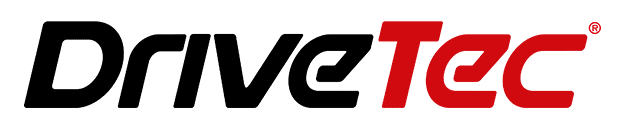Experiencing issues with Apple CarPlay connectivity in your Volkswagen vehicle? You’re not alone. Many Volkswagen owners report problems getting CarPlay to work properly or stay connected. This comprehensive guide will walk you through systematic troubleshooting steps and potential solutions to get Apple CarPlay functioning smoothly in your VW again. These tips do apply to models like Arteon, Atlas, Golf, ID.4, Jetta, Passat, Polo, T-Cross, Tiguan, Touareg, T-Roc, Up.
Key Takeaways:
1. Check iPhone model compatibility and settings like iOS version, CarPlay enabled, and USB restrictions off.
2. Inspect the condition of the USB cable and try different ports around the VW cabin.
3. Reset the infotainment system by restarting, installing updates, and re-pairing CarPlay.
4. Delete and re-pair wireless CarPlay, and ensure Bluetooth is enabled if issues are specific to wireless connectivity.
5. Seek help from Apple Support for iPhone issues, and VW dealership for car-specific problems.
Check iPhone Compatibility and Settings
Before diving deeper, first ensure your iPhone model fully supports CarPlay. CarPlay requires an iPhone 5 or newer running at least iOS 7.1. Then check the following:
- Update iPhone to the latest iOS version
- Enable CarPlay in iPhone Settings
- Disable USB Restricted Mode under iOS Security settings
- In the CarPlay Settings section, forget any existing CarPlay connection and re-pair
Also try disabling Bluetooth, Wi-Fi, and cellular data to prevent potential interference.

Inspect USB Cable and Ports
Many CarPlay problems arise from faulty USB connections. Thoroughly inspect your Lightning cable for any damage, bends, or loose connectors. Try connecting your iPhone with an Apple MFi-certified Lightning cable if possible.
If using a USB-C to Lightning adapter, try directly connecting the Lightning cable instead. Then attempt CarPlayconnectivity through different USB ports around the VW cabin.
Reset Volkswagen Infotainment System
Resetting your Volkswagen infotainment system often resolves inexplicable CarPlay issues:
- Restart the infotainment system via Settings or by holding down the Power knob
- Check and install any pending firmware or MIB software updates
- In Media settings, ensure CarPlay connectivity is enabled
- Delete existing phone or CarPlay connections and re-pair your iPhone
Troubleshoot Wireless CarPlay Issues
If encountering problems specifically with wireless CarPlay, first check:
- Bluetooth is enabled on your iPhone
- Try resetting Network Settings under iPhone General settings
- Clear cached CarPlay data by going to General > iPhone Storage > Show All Apps
- Restart both iPhone and the Volkswagen infotainment system
Also delete and re-pair the wireless CarPlay profile within your VW.
Resolve CarPlay App Issues
Do specific CarPlay apps like Maps or Music crash or fail to open? First update any problematic apps to the latest version available. Also try deleting and reinstalling stubborn apps not functioning properly in CarPlay.
As a last resort, contact the app developer or publisher directly for troubleshooting assistance.
Fix CarPlay Audio and Control Problems
CarPlay interactions through your VW may suddenly become laggy or unresponsive. This manifests in a variety of ways:
- CarPlay audio not audible through vehicle speakers
- Steering wheel media controls not functional
- CarPlay system volume grayed out and unable to adjust
- Siri not triggering when holding Voice Control button
Methodically work through connectivity resets and firmware updates before contacting VW support regarding potential hardware issues.
Address iOS Update Related Problems
Since CarPlay interfaces directly with your iPhone, updates to iOS can sometimes temporarily disrupt connectivity:
- Note any issues arising after updating to iOS 16/17
- After updating iOS, restart both iPhone and Volkswagen system
- Delete existing CarPlay connection and re-add your iPhone
For persistent difficulties following an iOS update, try factory resetting your iPhone and setting up as new. This often resolves firmware conflicts.
Seek Professional Help
If you’ve exhausted all standard troubleshooting steps without resolving your Volkswagen CarPlay issues, seek assistance from official channels:
- Contact Apple Support to diagnose potential iPhone software faults
- Schedule service at VW dealership to identify issues with infotainment system
- Consult Volkswagen model owner’s manual for further model-specific steps
Engage with CarPlay Community
Connecting with other Volkswagen owners struggling with similar CarPlay problems provides another valuable resource:
- Search and post questions on Apple Support Communities or VW forums
- Read discussions and contribute advice based on your troubleshooting experience
- Share learnings and help others diagnose their CarPlay connectivity issues
Resolving temperamental Apple CarPlay behavior in Volkswagen vehicles often requires methodical experimentation. Hopefully this guide has equipped you to better understand potential points of failure and systematic ways to test each. Patience and slowly eliminating variables will help get your iPhone and VW communicating smoothly.